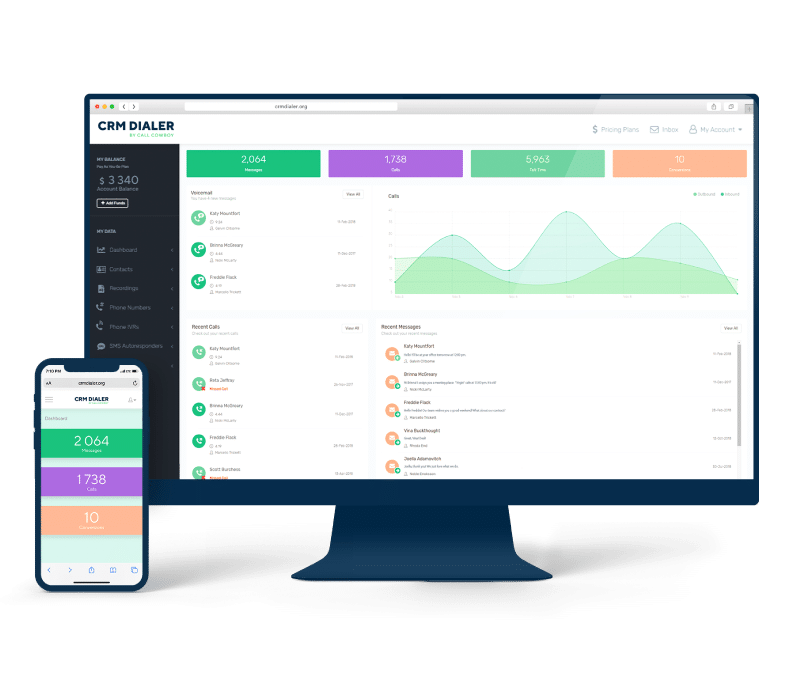

Easily access your dialing platform no matter where you are in the world at any point.

Be able to automatically dial contacts and also disposition any call directly from your voip software, a landline, your mobile or desktop device.

Benefit from call tracking and analytics to place calls that are most likely to pick up. This includes information of time of day, geo-location, lead quality and source as well as staff performance.
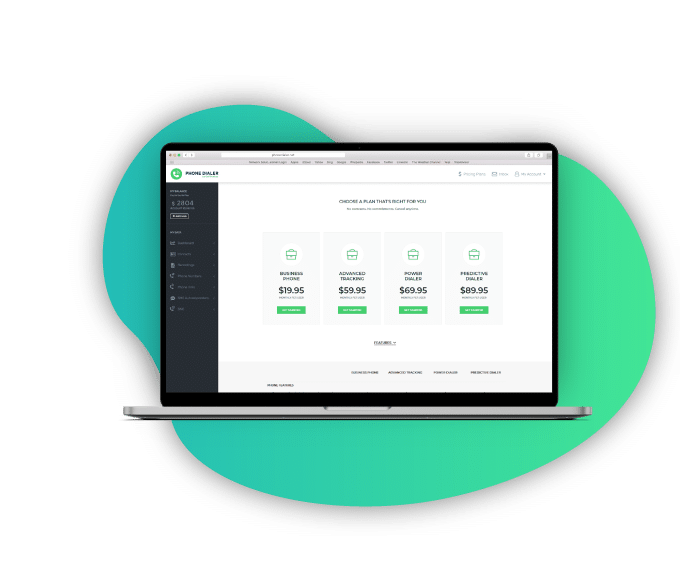

Each user may use up to 10 specified local numbers for free

Purchase toll-free numbers & vanity numbers by using your Autodialer portal.

Create unlimited extensions and also take advantage of setting up call routing roles for all of your staff members.

Create custom voicemail greetings and add them onto each of your extensions.

Turn your voicemails into visual ones by using our voicemail to email transcription service.

Know every detail of and previous interactions with the contact by using screen pop.

Ability to segment your lead lists and to call each contact meeting depending on the segmentation criteria.

Be able to forward any incoming calls to the next available agent, and that way you should never miss a call again.

Enable two-way business texting, SMS autoresponders and text forwarding.

Option of moving onto the next call whilst dropping voicemail messages to those who aren’t available to answer.
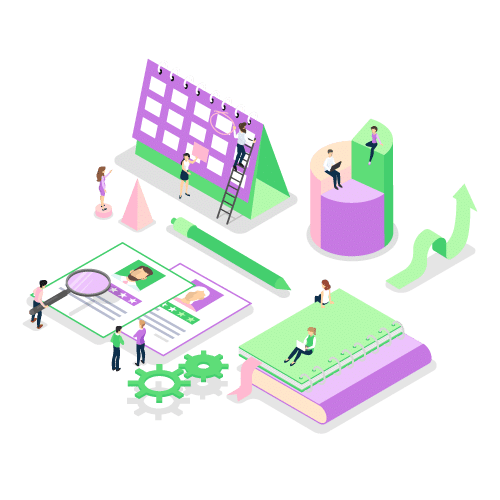
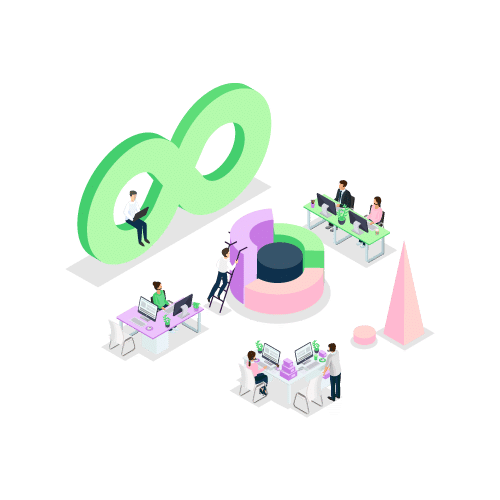

Access data for calls, texts and usage data to help make better business decisions.

Help track inbound calls that include geographic location and call source. With time and day too, you can spot the trends and make adjustments to marketing where required.

Score your leads with customized call dispositions for lead tracking, quality score and source of lead.

CRM Dialer™ allows you to control the individual features each of your employees have.

Help to increase agent talking time by being able to dial three contacts at once. The first one to answer will be who your agent talks to.
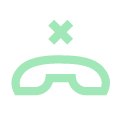
Be able to track your call abandonment rates. These can then be toggled down, and a recording message can be played when calls are abandoned.

A great benefit to CRM Dialer™ is that there’s a suite of integrations available through Zapier and other 3rd party services.

Take advantage of integrating any application with our Open API.
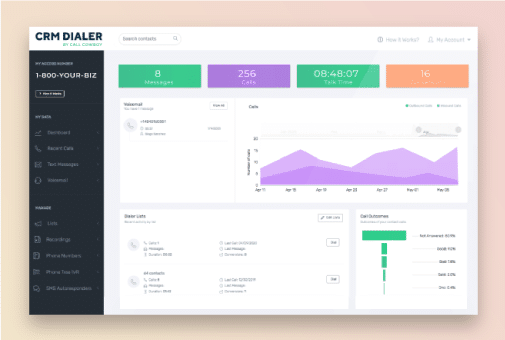
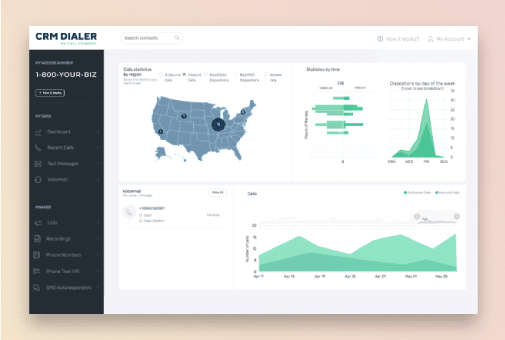

There’s certainly flexibility when using CRM Dialer™, and we understand small businesses and individual users need these dialing services too. That’s why we’ve purpose-built the system to cater for those businesses with small numbers or those on their own. Most dialers will require you to have at least three users, but with CRM Dialer™, you only need the one user minimum. Our system wants to grow and scale with you so that when your business grows, so do we.

In high-turnover environments like call centers, you need a cost-effective system in place that can help to train new employees quickly. CRM Dialer™ has no contracts in place, and that allows you to reassign user licenses as and when you need to. Scaling those number of user licenses up or down can take seconds and help to avoid slowing down your efforts in any way when it comes to training your staff. We can also provide a range of highly effective and interactive walkthroughs. These have been designed to help onboard and train your staff within minutes.

Having extensive experience when it comes to operating a dialer in prison call centers and high-security environments is important. It’s something that CRM Dialer™ has a lot of experience in and can, therefore, provide a range of options depending on the level of the security needed. Our unique auto-dialing solution means that you don’t need agents sitting in front of a computer. The system simply allows you to provide each agent with a phone that’s locked into dialing one external business phone number. This would be your CRMdialer.org access number. Your agents can dial into the CRM Dialer™ Access Number, enter their access pin and start auto-dialing contacts where needed. You can also give agents a desktop computer if necessary so that they can enable screen pop as mentioned above. This gives your agent the opportunity to look at the records of the contact, to view or edit where appropriate.

When you’re on the go, being able to dial from anywhere is important so whether you’re dialing from the car or a coffee shop, CRM Dialer™ helps your staff do just that. It’s a versatile dialing platform that can give you the leg up needed in what can be a competitive industry. Our competitors limit your dialing capabilities, which is why you should be picking us over them. We don’t require you to sit in front a computer, and there are many options available to help power up your sales, wherever you are. Utilize the desktop app that we have or simply dial in via your mobile or desktop phone. Disposition your call outcomes when needed and view call analytics to help you auto-dial from anywhere in the world, whenever you need to.

As your sales agents aren’t locked to their desks, they’ll need opportunities to follow-up leads and grow them. CRM Dialer™ allows your agents to segment the leads and auto-dial each contact from their own mobile phone. There’s also an opportunity to gain full reporting on agent activity too to ensure they’re engaged with all their leads.

For real estate or agencies, generating those outbound calls are important. Following up with clients, calling expired leads and prospecting new listings can all be done from your mobile phone. You can make three times the amount of cold calls and that can give you more potential sellers and buyers.

CRM Dialer™ can help with keeping your remote employees productive when talking with customers from their own home. You can track their productivity levels, which can help you hold them accountable when it comes to agent performance tracking reports. There is also no need to supply your staff with phones or computers as they can use their own mobile phone or landline. AutoDialer.net can work with your employee’s existing home phone, regardless of whether it’s a mobile cell phone, regular landline or voip phone. CRM Dialer™ can give you the perfect assistance when it comes to onboarding and training new employees. With interactive walkthroughs and guides, every employee will have all the training needed for working from home.